Admission to M.Phil. / Ph.D. programme–2019-20
Instructions to applicant
The following steps are to be followed to fill the application online
Step 1: New user registration
- The applicant should first register by clicking "New applicant" button.
- Subsequently, an application number will be generated.
- Upon successful registration, click on the “Login” button to proceed.
Step 2: Login
- If registered user, login with the email ID and password created at the time of registration.
Step 3: Filling online application form
- Provide all relevant details, before submission of application.
- Photograph size should be between 4 KB and 50 KB with the dimension of 4 cm x 4 cm and in jpg/jpeg format only.
- All the documents / certificates should be uploaded in PDF format only (Max limit 1MB).
- Click on the “Submit & proceed to pay” button to make online fee payment.
- Refer your application number for all your future correspondence.
Step 4: Mode of payment
- Online mode through Net-banking / Credit / Debit card. Application cost Rs.3000/-
- On successful payment, applicant can print the payment receipt and the filled-in application for his/her records.
- At the time of transaction, if the amount is debited please do not try new application. Please wait for 24 hrs and try for the payment once again in the same registered email id.
- If the amount is not debited, you can try the payment again.
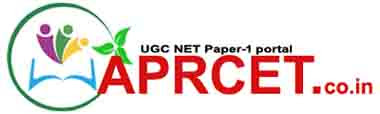

0 Comments:
Post a Comment
Note: Only a member of this blog may post a comment.